ShodhKosh: Journal of Visual and Performing ArtsISSN (Online): 2582-7472
|
|
The Construction of Concept Maps: Enhancing Learning and Knowledge Representation
Karishma Kapoor Narang 1![]() , Dr Parvesh Lata 2
, Dr Parvesh Lata 2
1 Research
Scholar, GD Goenka University, Gurgaon, Haryana, India
2 Associate
Professor of Education (SOLA), GD Goenka University, Gurgaon, Haryana, India
|
|
ABSTRACT |
||
|
Concept maps
are graphical tools that represent knowledge in a structured format,
illustrating relationships between concepts. This paper explores the
construction of concept maps, their theoretical foundations, methodologies
for effective creation, and their applications in various fields such as
education, business, and research. The study highlights the cognitive
benefits of using concept maps, including enhanced understanding, retention,
and critical thinking skills. Furthermore, it discusses the challenges faced
in their construction and offers recommendations for best practices. |
|||
|
Corresponding Author Karishma
Kapoor Narang, Karishmanarang6179@gmail.com DOI 10.29121/shodhkosh.v5.i1.2024.1743 Funding: This research
received no specific grant from any funding agency in the public, commercial,
or not-for-profit sectors. Copyright: © 2024 The
Author(s). This work is licensed under a Creative Commons
Attribution 4.0 International License. With the
license CC-BY, authors retain the copyright, allowing anyone to download,
reuse, re-print, modify, distribute, and/or copy their contribution. The work
must be properly attributed to its author.
|
|||
|
Keywords: Concept Maps, Concept Mapping Tools, Construction of
Concept Maps Enhanced Learning, Meaningful Learning, Retention |
|||
1. INTRODUCTION
Concept maps, first introduced by Joseph D. Novak in the 1970s, are visual representations that depict relationships among concepts (Novak & Gowin, 1984). They consist of nodes (representing concepts) and connecting lines (indicating relationships), often labeled with linking words or phrases. The construction of concept maps serves as a powerful tool for organizing and representing knowledge, facilitating learning, and enhancing comprehension (Buzan, 2006). This paper aims to provide a comprehensive overview of the construction of concept maps, examining their significance, methodologies, and applications.
2. Components of Concept Maps
1) Concepts: At the core of any concept map are the concepts themselves, which are typically represented as nodes or circles. Concepts can be single words or phrases that encapsulate an idea or a topic. According to Novak and Cañas (2006), concepts are the building blocks of knowledge and should be clearly defined to ensure effective communication of ideas.
2) Propositions: Propositions are statements that express the relationship between two or more concepts. They are formed by connecting concepts with labeled arrows that indicate the nature of the relationship. For example, in a concept map about photosynthesis, a proposition might be "Plants convert sunlight into energy," linking the concepts "Plants" and "Energy" (Cañas et al., 2003). Propositions help clarify the meaning of the connections between concepts.
3) Linking Words: Linking words or phrases are used to connect concepts and form propositions. They provide context and clarify the relationship between the connected concepts. For instance, in the proposition "Water is essential for photosynthesis," the linking word "is essential for" helps to define the relationship between "Water" and "Photosynthesis" (Novak & Cañas, 2006).
4) Hierarchical Structure: Concept maps often exhibit a hierarchical structure, with more
5) general concepts at the top and more specific concepts branching out below. This organization helps to illustrate the relationships between broader and narrower topics, facilitating a better understanding of the subject matter (Cañas et al., 2003). The hierarchical arrangement allows learners to see how concepts are interrelated and how they fit into a larger framework.
6) Cross-Links: Cross-links are connections between different segments of a concept map that illustrate relationships between concepts in different domains. They enhance the depth of understanding by showing how seemingly unrelated concepts are interconnected. For example, a cross-link might connect "Photosynthesis" in biology with "Energy" in physics, highlighting the interdisciplinary nature of knowledge (Novak & Cañas, 2006).
Figure 1
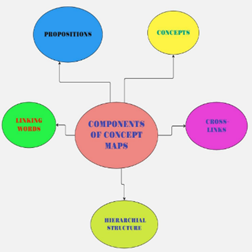
|
Figure 1 Components of Concept Maps |
3. Steps in Creating Concept Maps
Step 1: Identify the Focus Question
The first step in creating a concept map is to define a clear focus question or topic. This question should encapsulate the main idea that the concept map will address. For example, if the topic is "Photosynthesis," the focus question could be, "What are the key processes and components involved in photosynthesis?"
Step 2: Brainstorm Relevant Concepts
Once the focus question is established, brainstorm a list of relevant concepts related to the topic. This can be done individually or in a group setting. Encourage participants to think broadly and include all possible ideas. For instance, in the case of photosynthesis, concepts might include "chlorophyll," "light energy," "carbon dioxide," and "glucose."
Step 3: Organize Concepts Hierarchically
After brainstorming, organize the concepts into a hierarchical structure. Place the most general concepts at the top and more specific concepts below. This hierarchy helps to clarify the relationships between concepts. For example, "Photosynthesis" would be at the top, followed by "Light Reactions" and "Calvin Cycle" as sub-concepts.
Step 4: Draw the Concept Map
Using a software tool or pen and paper, begin to draw the concept map. Start with the main concept at the top and branch out to sub-concepts. Use lines to connect related concepts and label these lines with linking words or phrases that describe the relationship (e.g., "leads to," "requires," "produces").
Step 5: Review and Revise
After the initial draft of the concept map is complete, review it for clarity and accuracy. Check for any missing concepts or relationships and revise as necessary. It can be helpful to seek feedback from peers or instructors to ensure the map effectively communicates the intended information.
Step 6: Finalize the Concept Map Once revisions are made, finalize the concept map. Ensure that it is visually appealing and easy to read. Consider using colors, shapes, and different line styles to enhance clarity and engagement.
Figure 2
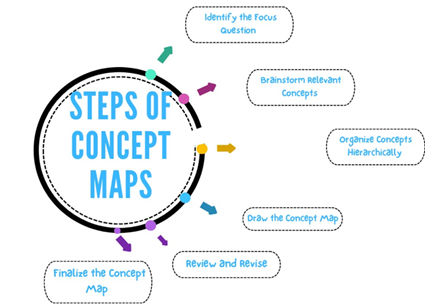
|
Figure 2 Steps of Concept Maps |
4. Tools and Software for Constructing Concept Maps
With the advancement of technology, various tools and software have been developed to assist users in creating concept maps. These tools range from simple drawing applications to sophisticated software designed specifically for concept mapping.
1) Cmap
Tools
Cmap Tools is a widely used software developed by the Institute for Human and Machine Cognition (IHMC). It allows users to create, share, and collaborate on concept maps. The software provides a user-friendly interface with drag-and-drop functionality, making it accessible for users of all skill levels. Cmap Tools also supports multimedia integration, enabling users to add images, videos, and links to external resources (Cañas et al., 2003).
2) Mind
Meister
Mind Meister is an online mind mapping tool that can also be used for creating concept maps. It offers a collaborative platform where multiple users can work on a map simultaneously. Mind Meister provides various templates and customization options, allowing users to create visually appealing maps. Additionally, it integrates with other productivity tools, enhancing its functionality (Mind Meister, n.d.).
3) Lucid
chart
Lucid chart is a versatile diagramming tool that supports the creation of concept maps, flowcharts, and other visual representations. It features a drag-and-drop interface and a wide range of shapes and icons, making it easy to design professional-looking maps. Lucid chart also offers real-time collaboration and integration with popular applications like Google Drive and Microsoft Office (Lucid chart, n.d.).
4) X
Mind
X Mind is a powerful mind mapping software that can be used for concept mapping as well. It provides various templates and styles, allowing users to create structured and visually appealing maps. X Mind supports brainstorming sessions and offers features like Gantt charts and presentation modes, making it suitable for both individual and group projects (X Mind, n.d.).
5) Free
Mind
Free Mind is an open-source mind mapping software that is free to use. It offers a simple interface and basic features for creating concept maps. While it may not have as many advanced functionalities as some other tools, it is a great option for users looking for a straightforward and cost-effective solution (Free Mind, n.d.).
6) Miro
Miro is an online collaborative whiteboard platform that allows users to create concept maps, flowcharts, and other visual representations of information. Its real-time collaboration feature enables multiple users to work simultaneously, making it ideal for team projects and brainstorming sessions (Miro, 2023). Miro offers a variety of templates and shapes, allowing users to customize their concept maps easily. Additionally, it integrates with other tools such as Slack, Google Drive, and Microsoft Teams, enhancing its utility in professional environments (Miro, 2023). Research indicates that collaborative tools like Miro can improve communication and creativity among team members, leading to more effective problem-solving (Kirkpatrick, 2019).
7) Canva
Canva is a versatile graphic design tool that also supports concept mapping. While primarily known for its design capabilities, Canva offers a range of templates specifically for creating mind maps and concept maps. Users can drag and drop elements, customize colors, and add images or icons to enhance their visual presentations (Canva, 2023). The platform's user-friendly interface makes it accessible for individuals with varying levels of design experience. According to a study by Alsharif et al. (2020), visual tools like Canva can significantly enhance learning outcomes by making information more engaging and easier to comprehend. Furthermore, Canva's sharing options allow users to collaborate and present their concept maps effectively.
8) Edraw
Mind
Edraw Mind is a dedicated mind mapping software that provides a comprehensive set of features for creating detailed concept maps. It offers a wide range of templates and symbols, allowing users to create complex diagrams with ease (Edraw, 2023). One of the standout features of Edraw Mind is its ability to export maps in various formats, including PDF, Word, and PowerPoint, making it suitable for academic and professional presentations (Edraw, 2023). The software also supports cloud storage, enabling users to access their work from different devices. Research by Buzan (2006) highlights the effectiveness of mind mapping tools like Edraw Mind in enhancing memory retention and understanding by visually organizing information.
The following concept map on adjective has been constructed by using one of the software mentioned above. Many such concept maps can be constructed as per requirement and can make the complex matter simple.
Figure 3
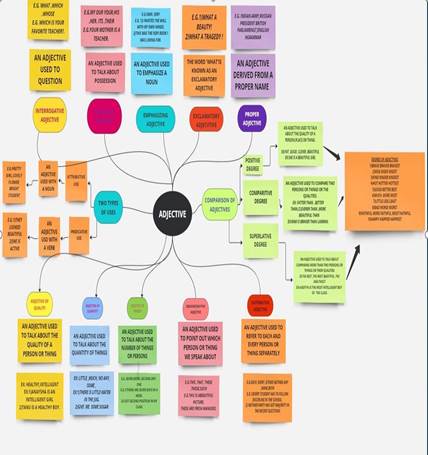
|
Figure 3 Concept Map on Adjectives |
5. Best Practices for Constructing Concept Maps
Practice 1: Use Clear and Concise Language
When labeling concepts and relationships, use clear and concise language. Avoid jargon unless it is necessary for the audience. This practice ensures that the concept map is accessible to a wider audience (Buzan, 2006).
Practice 2: Incorporate Visual Elements
Incorporating visual elements such as colors, shapes, and images can enhance the effectiveness of a concept map. Visuals can help to differentiate between types of concepts and relationships, making the map more engaging and easier to understand (Eppler, 2006).
Practice 3: Encourage Collaboration
Collaborative concept mapping can lead to richer and more diverse ideas. Encourage group participation in brainstorming and organizing phases to leverage different perspectives and expertise (Horton, 2012).
Practice 4: Use Technology Tools
Utilizing technology tools for concept mapping can streamline the process and enhance the final product. Software such as CmapTools, MindMeister, or Lucidchart offers features that facilitate easy editing, sharing, and collaboration (Novak, 2010).
Practice 5: Regularly Update Concept Maps
Concept maps should be living documents that evolve as new information is learned. Regularly updating concept maps ensures that they remain relevant and useful as a study or teaching tool (Buzan, 2006).
Applications of Concept Maps
1) Education
In educational settings, concept maps are widely used as instructional tools to enhance learning and assessment. They can be employed to facilitate brainstorming sessions, summarize information, and assess students' understanding of complex topics (Nesbit & Adesope, 2006). Research has shown that students who use concept maps demonstrate improved retention and comprehension compared to those who rely solely on traditional note-taking methods (Kinchin et al., 2000).
2) Business
In the business world, concept maps can be utilized for strategic planning, project management, and team collaboration. They provide a visual representation of ideas, helping teams to brainstorm, organize thoughts, and identify potential challenges (Harris, 2011). Concept maps can also aid in decision-making processes by clarifying relationships between various factors influencing business outcomes.
3) Research
Researchers can benefit from concept maps by using them to organize literature reviews, develop research questions, and visualize theoretical frameworks (Cañas et al., 2003). Concept maps can also facilitate collaboration among researchers by providing a shared understanding of complex topics and promoting discussions around key concepts.
Cognitive Benefits of Concept Maps
1) Enhanced
Understanding
Concept maps promote deeper understanding by encouraging learners to engage with the material actively. By visualizing relationships between concepts, learners can identify gaps in their knowledge and make connections that enhance comprehension (Novak, 2008).
2) Improved
Retention
Research indicates that concept mapping can lead to improved retention of information. The visual nature of concept maps helps to encode information in long-term memory, making it easier for learners to recall concepts later (Nesbit & Adesope, 2006).
3) Development
of Critical Thinking Skills
Constructing concept maps requires critical thinking and analytical skills, as learners must evaluate the relationships between concepts and determine their significance (Brusilovsky & Millán, 2007). This process fosters higher-order thinking skills, which are essential for problem- solving and decision-making.
Challenges in Constructing Concept Maps
Despite their benefits, several challenges may arise during the construction of concept maps. These include:
1) Complexity
of Topics
Some topics may be too complex to represent effectively in a single concept map. In such cases, learners may struggle to identify key concepts or establish clear relationships (Kinchin et al., 2000). To address this challenge, it may be helpful to create multiple concept maps that focus on different aspects of the topic.
2) Lack
of Familiarity
Learners who are unfamiliar with concept mapping may find the process daunting. They may struggle with organizing concepts hierarchically or establishing relationships (Harris, 2011). Providing training or resources on concept mapping techniques can help alleviate this issue.
3) Subjectivity
in Interpretation
The interpretation of relationships between concepts can be subjective, leading to variations in how different individuals construct their concept maps (Cañas et al., 2003). Encouraging collaboration and discussion among peers can help to clarify these interpretations and promote a shared understanding.
Future Directions for Concept Maps
1) Integration
with Technology
As technology continues to evolve, the integration of concept maps with digital tools presents exciting future directions. Online platforms and software applications allow for the creation of interactive and dynamic concept maps that can be easily shared and modified (Cañas et al., 2003).
Future developments may include the incorporation of artificial intelligence to provide real-time feedback and suggestions for improving concept maps, enhancing the learning experience further.
2) Enhanced
Personalization
Personalized learning is becoming increasingly important in education. Future research could explore how concept maps can be tailored to individual learning styles and preferences. By analyzing a learner's interactions with concept maps, educators could provide customized support and resources, making the learning process more effective (Felder & Silverman, 1988). This personalized approach could lead to improved engagement and outcomes for diverse learners.
3) Research
in Cognitive Load Theory
Cognitive load theory suggests that individuals have a limited capacity for processing information (Sweller, 1988). Future research could investigate how concept maps can be designed to minimize cognitive load while maximizing learning. By understanding the optimal structure and complexity of concept maps, educators can create tools that enhance learning without overwhelming students.
4) Application
in Professional Development
Concept maps have the potential to play a significant role in professional development and training programs. As organizations seek to enhance employee skills and knowledge, concept maps can be utilized to outline training objectives, track progress, and assess understanding (Bennett et al., 2010). Future studies could explore the effectiveness of concept maps in various professional contexts, providing insights into their impact on workforce development.
5) Cross-Cultural
Applications
As globalization continues to shape education and professional practices, exploring the cross- cultural applications of concept maps is essential. Future research could examine how concept maps are perceived and utilized in different cultural contexts, identifying best practices for their implementation. Understanding cultural differences in knowledge representation can enhance the effectiveness of concept maps in diverse settings (Hofstede, 2001).
6. Conclusion
Concept maps are valuable tools for organizing and representing knowledge. Understanding their components—concepts, propositions, linking words, hierarchical structures, and cross-links enhances their effectiveness in facilitating learning and comprehension. With the availability of various tools and software, creating concept maps has become more accessible and efficient. Creating effective concept maps involves a systematic approach that includes identifying a focus question, brainstorming relevant concepts, organizing them hierarchically, and utilizing best practices for clarity and engagement. By following these steps and incorporating best practices, educators, students, and professionals can enhance their understanding and retention of complex information through concept mapping.
Concept maps offer numerous benefits, including enhanced learning, improved critical thinking skills, and versatility across disciplines. As we look to the future, the integration of technology, personalized learning approaches, and research into cognitive load theory will shape the evolution of concept maps. Additionally, their application in professional development and cross-cultural contexts presents exciting opportunities for further exploration. By harnessing the potential of concept maps, educators and professionals can create more engaging and effective learning experiences.
CONFLICT OF INTERESTS
None.
ACKNOWLEDGMENTS
None.
REFERENCES
Canva. (2023).
Canva: Create Mind Maps. Retrieved from
Edraw. (2023).
Edraw Mind: Mind Mapping Software. Retrieved from
FreeMind. (n.d.).
FreeMind: Free mind mapping software. Retrieved from
Horton, W. (2012).
E-Learning by Design. John Wiley & Sons.
Lucidchart. (N.d.).
Lucidchart : Diagramming application.
MindMeister. (N.d.).
MindMeister: Online mind mapping tool.
Novak, J. D.,
& Gowin, D. B. (1984). Learning How to Learn. Cambridge University Press.
|
|
 This work is licensed under a: Creative Commons Attribution 4.0 International License
This work is licensed under a: Creative Commons Attribution 4.0 International License
© ShodhKosh 2024. All Rights Reserved.

